













Google Nest Learning Thermostat - 3rd Gen (2015) - Programmable Smart Thermostat for Home - Works with Alexa - White
Details
- BrandGoogle Nest
- Model NameNest Learning
- Product Dimensions3.3"D x 3.3"W
- Controller TypeNexia Google
- Special Feature(function(f) {
Description
🔥 Stay cool, save green, and never miss a beat with Nest! 🌿
- SMART ENERGY SAVER - Automatically adapts to your lifestyle and reduces energy waste with Home/Away Assist and Nest Leaf energy-saving prompts.
- SEAMLESS REMOTE CONTROL - Adjust your home's temperature anytime, anywhere using your smartphone, tablet, or laptop for ultimate convenience.
- SLEEK INTUITIVE DESIGN - Polished metal finish with a vibrant high-res display and Farsight feature that lights up to show temperature, time, or weather as you enter the room.
- INTELLIGENT HVAC MONITORING - Proactively monitors your heating and cooling systems, sending alerts and maintenance reminders to avoid costly breakdowns.
- EFFORTLESS INSTALLATION COMPATIBILITY - Quick 30-minute setup with included tools, compatible with 95% of HVAC systems, plus voice control via Alexa, Google Assistant, and more.
The Google Nest Learning Thermostat (3rd Gen) is a smart, programmable thermostat that learns your schedule to optimize home comfort and energy savings. Featuring dual-band Wi-Fi, remote app control, HVAC system monitoring, and a sleek high-resolution display with Farsight, it integrates seamlessly with Alexa and Google Assistant. Easy to install and compatible with most HVAC systems, it empowers you to reduce energy costs while supporting cleaner energy choices.
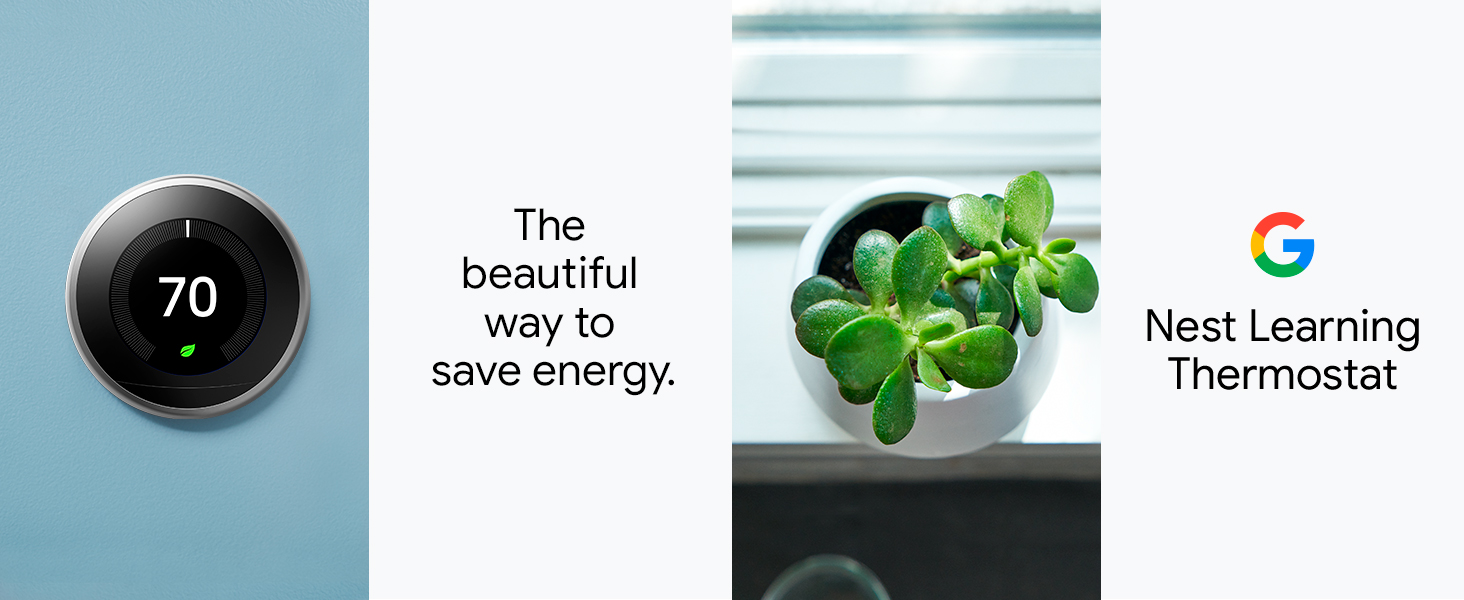






Specifications
| Brand | Google Nest |
| Model Name | Nest Learning Thermostat |
| Product Dimensions | 3.3"D x 3.3"W x 1.1"H |
| Controller Type | Nexia, Google Assistant, Insteon, Amazon Alexa, nest |
| Special Feature | 802.11b/g/n @ 2.4GHz, 5GHz a/b/g/n, Wireless Interconnect: 802.15.4 @ 2.4GHz, Bluetooth Low Energy, Working Wi-Fi connection |
| Color | White |
| Specific Uses For Product | Air Conditioner |
| Temperature Control Type | Heating |
| Connectivity Technology | Wi-Fi |
| Included Components | Installation Guide, Mounting screws and labels, Welcome Guide, Nest Pro installation card, Nest screwdriver, Optional trim kit, Base, Display |
| Power Source | Battery Powered |
| Item Weight | 1 Pounds |
| Voltage | 24 Volts |
| Material | Metal |
| Shape | Round |
| Display Type | Digital |
| Finish Type | Unfinished |
| Screen Size | 2.1 Inches |
| Control Method | Voice |
| Connectivity Protocol | Wi-Fi |
| Mounting Type | Wall Mount |
| Style | Thermostat Only |
| Backlight | Yes |
| Number of Batteries | 1 CR2 batteries required. (included) |
| UPC | 642892801039 813917020203 |
| Global Trade Identification Number | 00813917020203, 08907758011116 |
| Manufacturer | Google Nest |
| Control Type | Voice Control |
| Part Number | T3017US |
| Item Weight | 1 pounds |
| Item model number | T3017US |
| Batteries | 1 CR2 batteries required. (included) |
| Is Discontinued By Manufacturer | No |
| Size | 1 |
| Finish | Unfinished |
| Item Package Quantity | 1 |
| Number Of Pieces | 1 |
| Type of Bulb | LED |
| Switch Style | Touch-Sensitive |
| Special Features | 802.11b/g/n @ 2.4GHz, 5GHz a/b/g/n, Wireless Interconnect: 802.15.4 @ 2.4GHz, Bluetooth Low Energy, Working Wi-Fi connection |
| Batteries Included? | Yes |
| Batteries Required? | Yes |
| Battery Cell Type | Lithium Ion |
Have a Question? See What Others Asked
Reviews
B**E
Just an amazing product that saved me 13 grand --- for now
I have a lot of observations to make about this product. I'll start with what I was faced with first.I live in a 2 story house, purchased last July. I live in South Carolina, where it's very humid and we rarely use our heating systems. The heater with air handler is located in the attic. The house was built in 2003. No one has ever replaced the contractor-installed Bryant brand heater. I've had these heaters before, and they are annoying. Whenever I replaced them in the past with a Trane furnace, my bill was cut in half and none of the ridiculous traits of the Bryant happened anymore. Those being the following: Cold spots in different places all over the house. A long ignite time, which means it's blowing cold air on you from the vents before it finally ignites. Too long to ignite. Uneven heating everywhere. Too hot upstairs, too cold downstairs. When the temps got below 35, it was unbearable downstairs unless I cranked it up to 70, which is a high temp for me on the thermostat in the winter.My AC condenser was replaced recently, so in the summer the air conditioner handled everything very well. It is a 4 ton unit and unrelated brand to the Bryant. (not a very good plan, but at least the AC works well). The AC has none of the issues that the furnace has. It works great.There's a problem, though. Because past owners pieced together a different AC system, the two systems are not as efficient as they could be. They also just can't put in a furnace and make it all work. Not the kind of efficiency furnace I've bought before.I just needed a furnace, but not an AC unit. So, I set out to talk to all these Trane installers. I love the two stage AC units from Trane because they only go into the higher mode when they really have to. The answer I got?"You can't change out only one unit. It has to be both." (something I knew from previous houses, anyway).Installer: "That's going to cost you $13,000.00"Me: "Gulp. I know that they really need to both be married up, in order for them to work well."Installer: "No other way, with this pieced together system you have right now."The problem with this? I didn't have the cash. Lowes would only loan me $6,000 at no interest. I always went for no interest loans in the past. Wells Fargo would only give me 5,700.00 but I could not combine both of these financing options. No one would loan me (or anyone else) that much money. I could've gone with a personal line of credit at my bank, but it was 10 - 12 %. Banks are a lot tighter with home improvement loans these days, since GE sold its finance division to a company called MySynchrony. GE gave me 15,000.00 no interest for the first year once. Not anymore.So, I set out to get 4 more quotes. Same answer from all of them. So, I was stuck with running downstairs to turn the heat down at night because I felt like I was going to suffocate upstairs, then running downstairs in the morning to turn it up to get it warmer down there.Then I remembered the Nest. It's expensive, yes. But .....it is better to at least try to spend $248.00 instead of 13 grand.(All the quotes I got were pretty much the same.)At the very least, I could incorporate it into a new system in the future.Install: Easiest install of any thermostat I've ever performed. I've always done my own installs because I liked Honeywell for many years, but there are no screws or difficult, cramped holes to put the wires into. You don't have to read a book to figure out which wires to use and guess what kind of system you have. It already knew, once I installed it.It's connected to the Internet through your WIFI. If I'm upstairs with the heat on and it gets too hot up there, I just pick up my iPhone, go to the app and adjust it. If I want to go downstairs in the morning and know I have it set to 65 down there, I just heat it up a bit on my iPhone before I get out of bed.It learns. I'm not quite sure what it will learn from me, because I'm retired and usually keep things about the same. But, the programming was extremely easy, both on the unit and on the iPhone app. Change it anytime I want.I was at the doctor yesterday. Realized that just my dogs were at home and I had started the AC this past weekend. (You can switch between heat and air any time you want on the iPhone or iPad app...awesome. ) So, I just turned up the AC to a warmer temp because my dogs aren't too crazy about it being really cold. Before I got home, I set it back to 70 for AC, where I like it. I was bed-ridden after some spinal injections this past weekend. I was praising this thing for making my life comfortable while I recuperated upstairs. Before, it would've been absolute agony to go downstairs all the time because South Carolina is in Spring already. You never know what the day will be like. I just changed it when I needed to on my iPhone.The WIFI was easy to connect, once I realized that you turn the unit itself with a rotating dial either left or right, then press on the choice you want. No annoying methods to type in your password like it is on a Bluray player to login to an app like Netflix. Those are a pain.The screen is motion-sensing on the unit, so you just have to walk by or wave your hand to see its settings. It seems to also get my systems to the correct temperature WAY faster than my Honeywell thermostat did. Seconds vs minutes.Now: I've saved $13 Grand. For now. It's made my furnace manageable in a two story house. I can save up the cash for a new system. It has a mode called Airwave that is supposed to save you on AC costs. I'll know in July and August if that works well.I believe it's going to save me a lot of money and allow me the time to save up for the new system that I really want. I will have my installers just leave the Nest there. It's an incredible product. I've not found one bug with it yet. It's only been about 5 days, but it is already telling me it is learning.Love this product. So glad I bought it. It's the best piece of technology I've bought so far, besides the iPad Pro.Thank you Nest. You saved me a lot of money for now.A few months later:This product is already saving me a lot of money. It's already saved me $40.00 this month on electric. One thing I wanted to mention was someone was complaining about the way it displays the temperature. I think that it is just a matter of getting used to it because there is a rare occasion that the large number in the middle and the smaller number are not the same. What I've noticed is it gets my system up to the correct temperature way faster, and so I'm really not so concerned with the smaller number anymore.I also saw that someone was complaining about the Away function if you don't walk in front of it often and waking up to a cold house. I'm retired, so I don't really need a regular Away function. I go out at really different times, so I went into the settings on the App and turned that off. Problem solved.I love that my air conditioner doesn't run as much as it used to, and I noticed I don't have as much cold air coming out of the vents when the heater is working.I also get an email of my usage each month from Nest. (see image) The leafs mean you've set your temp to an energy-saving setting and will also show up on the dial.And It's still saved me 13 grand. Win win for me.
L**Z
MUST BUY & PAYS FOR ITSELF
PURCHASE DATE: 27NOV15PURCHASE PRICE: $211.44COMED UTILITY COMPANY REBATE: $100.00After purchasing a new home and watching our utility bills rise for a while I vowed to change all of that in 2015. I began to purchase LED light bulbs as a start, new energy efficient appliances, and then September 2015 the Nest 3rd Generation was released which caught my attention. I asked my father in-law who had the Nest 2nd Generation for information and he had nothing negative to say about it so I was sold.After comparing it to other competitors I was hooked on this one due to the ease of installation, good reviews, and $100 electric company rebate (ask your local energy company).Do not be intimidated to install this on your own it's not hard. The instructions it comes with and YouTube to be on the safe side did it for me. Before installing please make sure to shut your homes power panel breaker prior to uninstalling the old thermostat and installing the Nest (be safe). Take a picture of the way the wires were installed on your old thermostat prior to uninstalling. In doing so this will ensure that your connections are connected correctly. Test your wires one more time prior to uninstalling to make sure no power is running (avoid being shocked or damaging anything).I did not use/install the base-plate (pictures shown) because I wanted a modern, sleek, and clean look. The body and display (40% increase) of the 3rd generation is slightly larger then that of the 2nd generation. If you have children you can lock it so that a child touching it can not change or disrupt your temperature or any of your settings. The stainless steel dial is very smooth and allows you to navigate through the settings with ease.It takes the Nest a couple of days to remember what temperatures you like when you are home and at what times you are home. After a couple of days Nest will ask you if you want it to automatically go into Away Mode when it senses you are not home (you decide opt in or opt out - I opted in). I recommend opting in to Away Mode for better energy savings. You can control when you are home and when you are away during those few days or if you opt out of Away Mode then you control it all. Smartphone application is free and easy to use.The new Far-Sight feature is awesome and can catch me at approximately 10 feet away even in the dark. When Nest detects any motion it will illuminate with what the current temperature is. This is how it can tell if you are home or not and can automatically place itself in Away Mode for energy savings.Being able to control everything from the application on my smartphone itself is so awesome (fan, cooling/heating mode, humidity level, away/home mode, set a schedule, history, etc.). Nest will remind you when you should change your air filters on your furnace because it can base it upon how many times it turns on and off.Significant drop in energy consumption can be seen on my gas bill after month 1. Due to this my father purchased the item as well and has no complaints thus far.UPDATE: 15FEB17 Still own the item with no problems.If you are doing research and thinking of purchasing it - just do it! It is paying for itself in savings thus far. Highly recommended! (PICTURES ATTACHED) THANK YOU!
Common Questions
Trustpilot
2 months ago
1 week ago


